Open the Control Panel by selecting it from the Start menu.
Click on Control Panel Button and Select Language and Region Option
A new window will appear with name of Region and Language
After this select Change Keyboard option for selecting new language
A new window will appear with name of Change Keyboard Language
Click on Add button from where you can add input language which you want to add
Just Like I'm selecting Urdu Language this is the language which I want to add language in my Computer
After select your desire language Click on apply and Ok. Then you will a small icon beside Date and Time option , Click on Urdu Language After Click you can type Urdu typing any time and any where
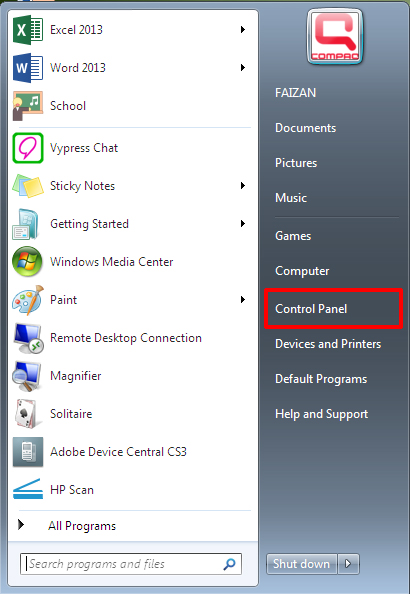









0 Comments