Click where you want to insert the table of contents – usually near the beginning of a document.
Table of Contents and then choose an Automatic Table of Contents style from the list
After this goto Home ribbon and select Heading1 before click on Heading(Text on Page)
Repeat Same Step as on Heading2 (text on page) for Selecting Heading 2
Repeat Same Step as on Heading3 (text on page) for Selecting Heading 3
in the end Goto reference + select table of content
after this you got in result in the form of table of content, if you want to cross check Ctrl + Click on Link



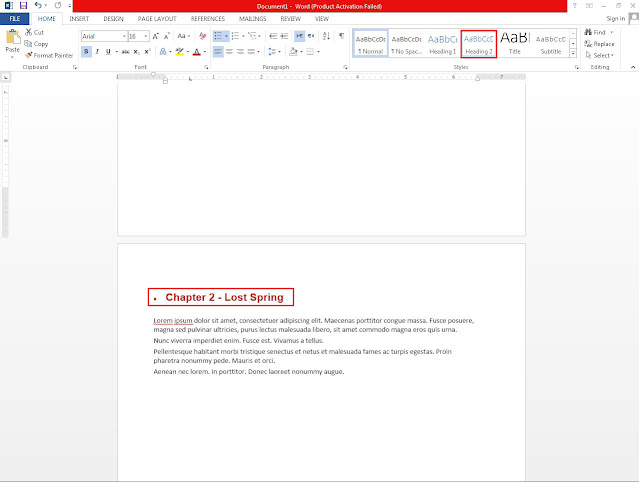






0 Comments